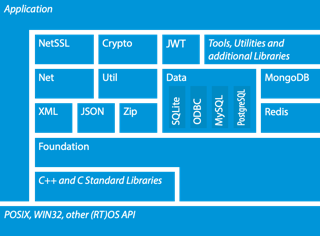* fix(platform): Fixes to compile with emscripten 3.1.5 on Ubuntu 22.04 #2707 * enh(Platform): add test check with emscripten on Linux |
||
|---|---|---|
| .github | ||
| .vscode | ||
| ActiveRecord | ||
| ApacheConnector | ||
| build | ||
| ci | ||
| cmake | ||
| contrib | ||
| CppParser | ||
| CppUnit | ||
| Crypto | ||
| Data | ||
| doc | ||
| Encodings | ||
| Foundation | ||
| JSON | ||
| JWT | ||
| MongoDB | ||
| Net | ||
| NetSSL_OpenSSL | ||
| NetSSL_Win | ||
| packaging | ||
| PageCompiler | ||
| patches/AIX | ||
| PocoDoc | ||
| ProGen | ||
| Prometheus | ||
| Redis | ||
| release | ||
| SevenZip | ||
| Util | ||
| XML | ||
| Zip | ||
| .gitattributes | ||
| .gitignore | ||
| .gitmodules | ||
| build_cmake.cmd | ||
| build_cmake.sh | ||
| build_vs140.cmd | ||
| build_vs150.cmd | ||
| build_vs160.cmd | ||
| build_vs170.cmd | ||
| buildwin.cmd | ||
| buildwin.ps1 | ||
| CHANGELOG | ||
| CMakeLists.txt | ||
| CODE_OF_CONDUCT.md | ||
| components | ||
| configure | ||
| CONTRIBUTING.md | ||
| CONTRIBUTORS | ||
| cppignore.lnx | ||
| cppignore.win | ||
| DLLVersion.rc | ||
| env.bat | ||
| env.sh | ||
| libversion | ||
| LICENSE | ||
| Makefile | ||
| NEWS | ||
| poco_env.bash | ||
| progen.ps1 | ||
| README | ||
| README.md | ||
| runLibTests.sh | ||
| runVSCode.sh | ||
| tsan.suppress | ||
| VERSION | ||
POCO (Portable Components) C++ Libraries are:
- A collection of C++ class libraries, conceptually similar to the Java Class Library or the .NET Framework.
- Focused on solutions to frequently-encountered practical problems.
- Focused on "internet-age" network-centric applications.
- Written in efficient, modern, 100% ANSI/ISO Standard C++.
- Based on and complementing the C++ Standard Library/STL.
- Highly portable and available on many different platforms, from embedded to server.
- Open Source, licensed under the Boost Software License.
To start using POCO, see the Guided Tour and Getting Started documents.
Quick Start (with CMake)
Prerequisites
- CMake 3.5 or newer
- A C++14 compiler (Visual C++ 2015, GCC 5.0, Clang 3.4, or newer)
- OpenSSL headers and libraries (optional, but recommended)
- MySQL, PostgreSQL and ODBC client libraries (optional)
Most Unix/Linux systems already have OpenSSL preinstalled. If your system does not have OpenSSL, please get it from http://www.openssl.org or another source. You do not have to build OpenSSL yourself - a binary distribution is fine. For example, via Debian APT:
$ apt-get install openssl libssl-dev
On macOS, the easiest way to install OpenSSL is via Homebrew:
$ brew install openssl
The easiest way to install OpenSSL on Windows is to use a binary (prebuild) release, for example the one from Shining Light Productions that comes with a Windows installer.
On Windows, POCO can also use the native Windows TLS APIs (SChannel).
Installing All Dependencies (Linux and macOS)
All dependencies can be installed with the following commands:
Debian Linux (including Ubuntu and Raspbian)
$ sudo apt-get -y update && sudo apt-get -y install git g++ make cmake libssl-dev
RedHat Linux
$ sudo yum install -y git gcc-c++ make cmake3 openssl-devel
macOS (with Homebrew)
$ brew install cmake openssl
Building with CMake (Linux, macOS, Windows)
CMake (version 3.5 or newer) is the recommended build system for building the POCO C++ Libraries.
$ git clone -b master https://github.com/pocoproject/poco.git
$ cd poco
$ mkdir cmake-build
$ cd cmake-build
$ cmake ..
$ cmake --build . --config Release
On macOS, it's necessary to tell CMake where to find the OpenSSL headers
and libraries by setting the OPENSSL_ROOT_DIR CMake variable.
For example, if OpenSSL has been installed with Homebrew,
the cmake invocation becomes:
$ cmake .. -DOPENSSL_ROOT_DIR=/usr/local/opt/openssl
Other common ways of building with CMake (e.g., cmake-gui) will also work.
There are also a number of project-specific CMake variables that can be changed.
Cross-Compiling
With a proper CMake toolchain file (specified via the CMAKE_TOOLCHAIN_FILE CMake variable),
the POCO C++ Libraries can be cross-compiled for embedded Linux systems:
$ cmake .. -DCMAKE_TOOLCHAIN_FILE=/path/to/mytoolchain.cmake -DCMAKE_INSTALL_PREFIX=/path/to/target
Installing
The POCO C++ Libraries headers and libraries can be optionally be installed by building the install target.
$ sudo cmake --build . --target install
The default install location is /usr/local/ on Linux and macOS and
C:\Program Files (x64)\ on Windows and can be overridden by setting
the CMAKE_INSTALL_PREFIX CMake variable.
Building and Installing - Using vcpkg
You can download and install poco using the vcpkg dependency manager:
$ git clone https://github.com/Microsoft/vcpkg.git
$ cd vcpkg
$ ./bootstrap-vcpkg.sh
$ ./vcpkg integrate install
$ ./vcpkg install poco
The poco port in vcpkg is kept up to date by Microsoft team members and community contributors. If the version is out of date, please create an issue or pull request on the vcpkg repository.
Building and Installing - Using Conan
You can download and install poco using the Conan(https://github.com/conan-io/conan) package manager. It needed to be installed first(https://conan.io/downloads.html):
You can install Poco libraries from Conan Center(https://conan.io/center.html):
$ conan install -r conancenter poco/1.12.0@
Or, you can download Poco recipe and build locally:
$ conan install -r conancenter poco/1.12.0@ --build=poco
The Poco recipe and packages in Conan Center are kept up to date by Conan team members and community contributors. If the version is out of date, or you detect any wrong behavior, please create an issue or pull request(https://github.com/conan-io/conan-center-index) on the Conan Center Index repository.
Building Without CMake
If you do not want to or cannot use CMake, POCO can also be built with Visual Studio (project and solution files included) or GNU Make (Linux, macOS and other supported Unix platforms).
Please refer to the documentation for more information.
Getting POCO via a Package Manager
POCO can also be obtained via different package managers.
Community and Contributing
POCO has an active user and contributing community, please visit our website and blog. Answers to POCO-related questions can also be found on Stack Overflow.
Please see CONTRIBUTING for submitting contributions, bugs reports, feature requests or security issues.
POCO vs. Boost
In regards to Boost, in spite of some functional overlapping, POCO is best thought of as a Boost complement (rather than replacement). Side-by-side use of Boost and POCO is a very common occurrence.